Categorías
- Facilitadores de sucursales
- Coordinadores de sucursales
- Calendario de sucursales
- Registro de nuevos miembros
- Registro de miembro que regresa
- Listas de sucursales
- Correo electrónico & Conceptos básicos del texto
- Sesión de apertura
- Sesión de visitante
- Asistencia
- Formación SGF
- Entrenamiento de conversación enfocada
- Entrenamiento de reflexión espiritual
- Plantillas
- Zoom
- Kit de herramientas de marketing (Publicidad)
- Ayuda de Flocknote
- Mejores prácticas
Registro de nuevos miembros
New Members can register for the website by clicking on the Member Login icon found on the top right side of the Cornerstone Website. Their Visitor packet will include Form FD-9 Website Login Procedures for Downloading Weekly Lessons that includes detailed instructions and the necessary Registration Code.
Tabla de contenido
Website Registration
Members can register through the website by visiting: https://thecornerstonescripturestudy.org/register/
New Members can register for the website by clicking on the Member Login icon found on the top right side of the Cornerstone Website. Their Visitor packet will include Form FD-9 Website Login Procedures for Downloading Weekly Lessons that includes detailed instructions and the necessary Registration Code.
This registration is only for the website. This does not sign them up for Flocknote and they will not receive any communications from this registration.
Once registered, members will gain access to the Member Home Page instantly.
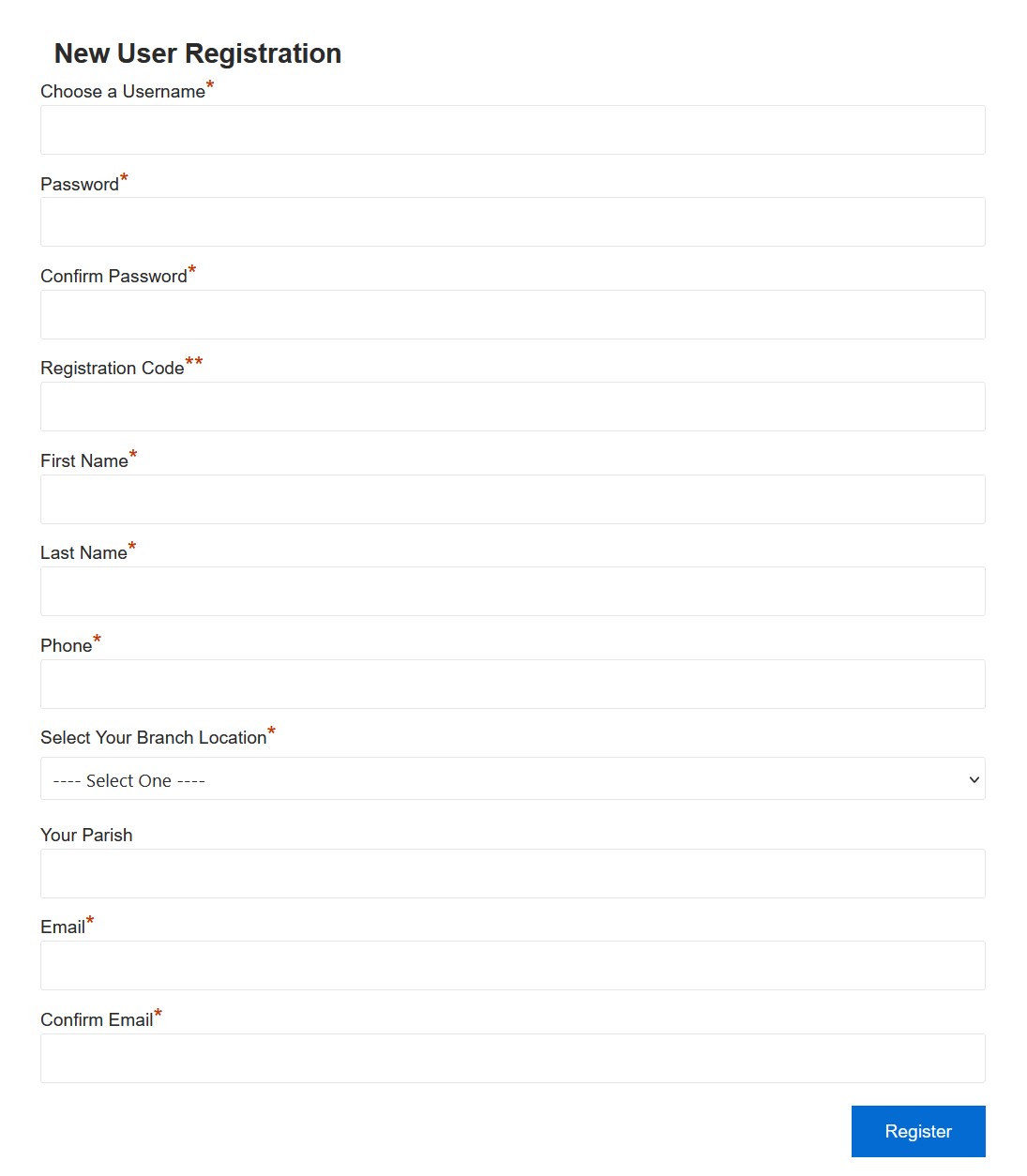
New Member Flocknote Registration
There are two ways for new members to sign up on Flocknote.
- Text to Join the Branch during the Visitors’ Session
- Some Visitors may prefer to register by completing Form FD-15 Member Registration Card. The Branch Flocknote Admin can either update the Flocknote Roster (supplied by the Tech Team) or directly update their contact information into Flocknote (see below for help with this).
Text to Join
Primero, begin a new text message in your phone to the number 84576. The message should only include the word Mateo. This message is not case sensative.
You will receive a reply with a link that directs you to click to complete the signup. Please click on this link or reply with your email.
Once you click the link, you will be prompted to enter your First Name and Last Name and hit the green Save button.
There will be a list of branches with locks on them. You will want to scroll down to confirm that you have a check mark next to the Branch you are currently a member of and hit Save again.
The last screen will allow you to update your information. These are the fields it will have you update:
- Address
- City
- State
- Zip
- Parish
- Birthday
- Emergency Contact
- If you are a Eucharistic Minister
- If you are a Lector
Then you can hit save.
Nota: if there are additional fields, this is Branch specific and you can update them too.
You are now registered. A screen will appear that gives you the option to Add Family Members who are also members of The Cornerstone. You can do this if you want to be linked to them as a household, but this is not required.
New Member Registration Resources
Necesitas ayuda? Correo electrónico web-help@thecornerstonescripturestudy.org para contactar con el equipo de tecnología.


