Categories
- Branch Facilitators
- Branch Coordinators
- Branch Calendar
- New Member Registration
- Returning Member Registration
- Branch Rosters
- Email & Text Basics
- Opening Session
- Visitor Session
- Attendance
- SGF Training
- Focus Talk Training
- Spiritual Reflection Training
- Templates
- Zoom
- Marketing Tool Kit (Publicity)
- Flocknote Help
- Best Practices
Returning Member Registration
In the spring, Branches typically ask members to register for the upcoming study using the End of Year Registration and Ministry Sign up Form FD-15. Since we are now using Flocknote to manage our member database and communicate with our members, we are suggesting two ways to register members:
1) Members can register by responding to a Flocknote email from their Branch. Branches are encouraged to send a Flocknote to their members asking them: Will you be studying Matthew with us this Fall? If so, please reply yes to the Flocknote and update your Flocknote contact information by clicking the button.
Click here for Email and Text Basics in Flocknote.
2) Members can register by submitting a completed Form FD-6 End of Year Registration and Ministry Sign up Form to their Branch and/or updating their original FD-15 Member Registration Form. The Branch Flocknote Admin can then either update the Flocknote Roster (supplied by the Tech Team) or directly update their contact information into Flocknote (see below for help with this).
Important Note:
If your Branch chooses not to use the End of Year Registration and Ministry Sign up Form, consider other ways you can recruit members to help with your Ministries: passing sign-up sheets around at your Branch meeting, sending a Flocknote asking for volunteers, giving a focus talk that highlights the various ways folks can get involved.
Table of Contents
Register by Flocknote Email Response
Members can register by responding to a Flocknote email from their Branch. Branches are encouraged to send a Flocknote to their members asking them: Will you be studying Matthew with us this Fall? If so, please reply yes to the Flocknote and update your Flocknote contact information by clicking on this button.
Click here for a sample Registration Flocknote that you can tweak for use at your own Branch.
Completing FD-6 and/or FD-15
Members can register by submitting a completed Form FD-6 End of Year Registration and Ministry Sign up Form to their Branch and/or updating their original FD-15 Member Registration Form. The Branch Flocknote Admin can then either update the Flocknote Roster (supplied by the Tech Team) or directly update their contact information into Flocknote.
Updating Profile Information in Flocknote
Members can log in by entering the following url in their browser: https://thecornerstone.flocknote.com
If they are an existing member, they can click the blue login button on the sign up page. Next, a screen will appear that will ask for the email address and send the member a login email where they can sign in securely through the email they receive.
Once logged into Flocknote, there will be a menu in the top left under the Cornerstone Scripture Study logo that looks like a little user icon. When this is clicked, the member can view or edit their profile.
Once in the profile, click the “INFO” button to see all the fields that can be edited. These may look different for different Branches, as some Branches have additional fields.
Members can also see their giving data and what groups they are part of to make sure they are part of the correct Branch.
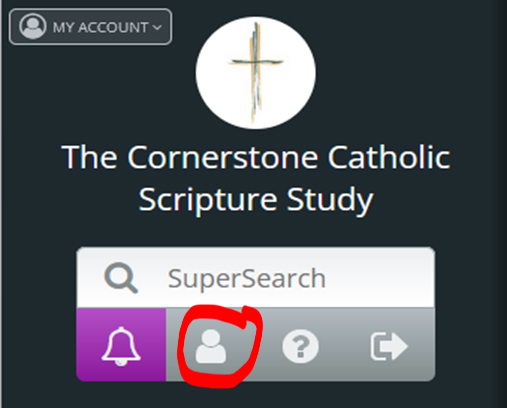
Returning Member Registration Resources
Need help? Email web-help@thecornerstonescripturestudy.org to contact the Technology Team.


